Law Firms - and the Cloud
"Practice Management" is a complex business - and I'm not referring to the part where you try to get clients (and their money). There is an equally tricky bit involving not spending too much of your own money - and not losing your hair in the process - just staying in business.
Towards this, there seem to broadly be two different approaches being taken towards SaaS-ifying this business (and lets admit it, this is ripe for SaaS-ification) -
Rocket Matter straddles the line between User and administrivia based software, successfully hitting the sweet spot between the two. The key, I believe, is that they've taken proven solutions from other areas - CRM, calendaring, document-management - and recast them into the legal world. For an firm with entrenched business processes this takes a little getting used to (seriously, there are organizations out there with the senior partners still dictate their emails. And I'm not joking. Unfortunately), but for rest of us, its entirely familiar, and natural to boot.
Clio is the classic administrivia-based approach to cloud-based practice management. They focus on the same tasks as Law Loop, but do it from the system's perspective, i.e., integrating all the front-office and back-office tasks necessary to run a practice and making it available on the web, from the administrator's perspective. It may be slightly rougher around the edges than Law Loop, but that is as much a question of perspective as it is reality (think Android vs iPhone. And I'm not saying which is which!). The key here is that Clio allows for a tremendous amount of flexibility and control in how firms set up their business practices.
About the only key feature lacking in all of the above is a business-grade voice service. Given the plethora of Hosted PBX services (including my, admittedly biased, favorite - Vocalocity) it should be a somewhat natural fit to integrate business voice into the above services.
At the end of the day, each of these products has a natural sweet spot. They are clearly competitors, but they are approaching the same target from different directions - Law Loop makes the end-user's life simpler, Clio makes the administrator's life easier, and Rocket Matter is the most "collaboration-oriented" of the lot. They are all rapidly adding 'business-enabling' capabilities to their products, such as document management, reference lookups, etc, and will all clearly end up meeting in roughly the same place. There are clearly interesting times ahead in this space!
Note: The problem associated with providing the fine-grained control necessary to maximize administrative ability is that it is almost antithetical to ease of use from a user's perspective. The more bells-and-whistles you add to a product, the more likely it is that most users end up not using the features and/or the product. The key is going to be in figuring out how these two approaches can mesh, i.e., how you can improve the administrative ability of the application without overwhelming the user.
- You need Microsoft Office of course, because frankly if you're a lawyer, you're using Word. For sure.
- Email - almost certainly Outlook on the desktop, and quite possibly tied into Exchange somehow.
- Some kind of remote desktop thingy, because you need to get at all those documents that are on the office share.
- Oh, the 'office share' of course
Towards this, there seem to broadly be two different approaches being taken towards SaaS-ifying this business (and lets admit it, this is ripe for SaaS-ification) -
- User-based: Focused on the needs of the end-user, with clear, concise, and straightforward mechanisms to perform most tasks associated with their day to day activities.
- Administrivia-based: Focused on the needs of the administrator, with fine-grained control over permissions, access-control, abilities, etc., in short, the ability to tweak the application to precisely meet the needs of the practice.
Rocket Matter straddles the line between User and administrivia based software, successfully hitting the sweet spot between the two. The key, I believe, is that they've taken proven solutions from other areas - CRM, calendaring, document-management - and recast them into the legal world. For an firm with entrenched business processes this takes a little getting used to (seriously, there are organizations out there with the senior partners still dictate their emails. And I'm not joking. Unfortunately), but for rest of us, its entirely familiar, and natural to boot.
Clio is the classic administrivia-based approach to cloud-based practice management. They focus on the same tasks as Law Loop, but do it from the system's perspective, i.e., integrating all the front-office and back-office tasks necessary to run a practice and making it available on the web, from the administrator's perspective. It may be slightly rougher around the edges than Law Loop, but that is as much a question of perspective as it is reality (think Android vs iPhone. And I'm not saying which is which!). The key here is that Clio allows for a tremendous amount of flexibility and control in how firms set up their business practices.
About the only key feature lacking in all of the above is a business-grade voice service. Given the plethora of Hosted PBX services (including my, admittedly biased, favorite - Vocalocity) it should be a somewhat natural fit to integrate business voice into the above services.
At the end of the day, each of these products has a natural sweet spot. They are clearly competitors, but they are approaching the same target from different directions - Law Loop makes the end-user's life simpler, Clio makes the administrator's life easier, and Rocket Matter is the most "collaboration-oriented" of the lot. They are all rapidly adding 'business-enabling' capabilities to their products, such as document management, reference lookups, etc, and will all clearly end up meeting in roughly the same place. There are clearly interesting times ahead in this space!
Note: The problem associated with providing the fine-grained control necessary to maximize administrative ability is that it is almost antithetical to ease of use from a user's perspective. The more bells-and-whistles you add to a product, the more likely it is that most users end up not using the features and/or the product. The key is going to be in figuring out how these two approaches can mesh, i.e., how you can improve the administrative ability of the application without overwhelming the user.
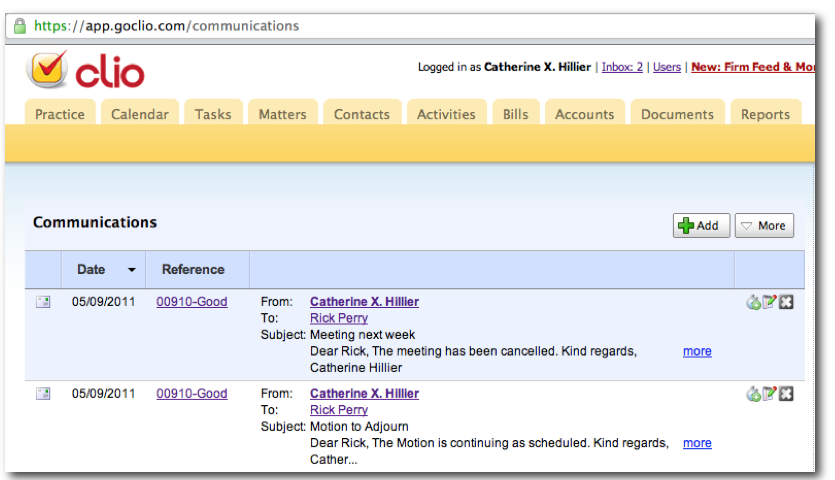



Comments